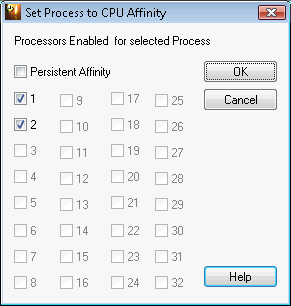
Affinity dialog
This dialog can be called from the File menu or local menu. It is available on multiprocessor systems with Windows NT/2000/XP only.
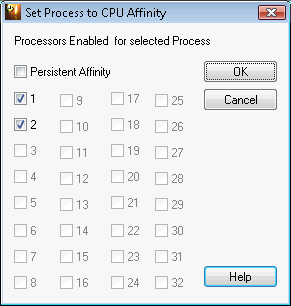
It allows you to select what processor(s) (CPUs) can be used for execution of current process. When you launch a process, the system enables all processors for its execution by default.
TaskInfo will remember and restore Affinity State for Process with the same Image Path if "Persistent Affinity" at the dialog top is checked. See also Processes Persistent Settings Dialog.
![]() Tip: if a process uses CPUs a lot, you can limit its execution to only one processor for example. To do this, select/deselect desired processor(s) with checkboxes in the dialog. Execution of current process on all non-selected CPUs will be disabled.
Tip: if a process uses CPUs a lot, you can limit its execution to only one processor for example. To do this, select/deselect desired processor(s) with checkboxes in the dialog. Execution of current process on all non-selected CPUs will be disabled.