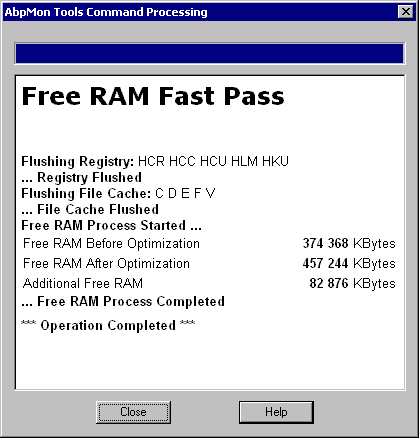
Tools Commands Processing Dialog
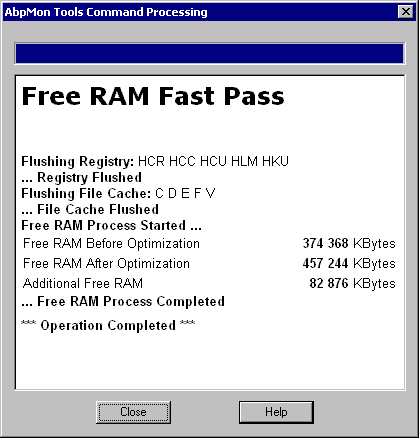
You see this dialog after clicking on some of Tools Popup Menu items.
· Flush File Cache -- Flush Registry and File Cache dirty Data from RAM.
· Check for Update -- Check for newer version of AbpMon. Internet Connection needs to be established.
AbpMon allows on demand freeing of your computer RAM. There are two methods:
· "Free RAM Fast" --- Execution time is limited by 10 seconds and rather simple algorithm is used. This method frees most of memory pages that not needed be in RAM.
· "Free RAM Slow" --- Execution time is limited by 10 seconds and more advanced algorithm is used. This method will push out of RAM nearly all pages that can be swapped out. Usually Windows will swap in part of pages back into RAM during short time after this command ends.
Many applications that free RAM claim to do impossible things like defragmenting memory, eliminate applications memory leaks and so on. Really they do the same things as AbpMon does. It uses different methods to eliminate memory pages from RAM. RAM contains pages of following types:
· "File Cache and Memory mapped files"" -- Read Only data discarded. Read write data swapped out to corresponding cached files.
· "Application and System code" -- Code pages are mostly Read Only and simply discarded. Modified code pages swapped out to Swap files.
· "Application and System data" -- Read Only data pages simply discarded. Read write data pages swapped out to Swap files.
Applications often work faster when a lot of RAM is free. Main reasons are:
· Fast allocation of needed memory without swapping in and out other memory pages.
· Application can keep more code in RAM, avoids code pages swapping and loads faster.
WinNT/2k/XP usually try to keep pool of free RAM for fast short time allocations. It is normally about few megabytes.
Win9x/ME don't keep such free RAM pool. File Cache, Applications and System data and code pages flood all RAM.