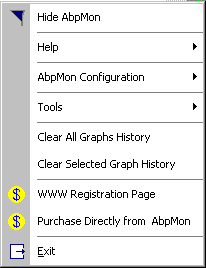
AbpMon Menu
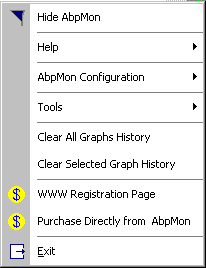
AbpMon menu can be shown by right clicking on AbpMon Main Window or Tray Icon. Most of menu Items are self explanatory.
· Hide AbpMon -- Hide AbpMon Window. You can show it back by clicking on AbpMon Tray Icon.
· Help Popup Menu -- Access to About dialog, AbpMon online Help and WWW Site.
· AbpMon Configuration -- Configuration of different AbpMon aspects.
· Tools Popup Menu -- Free RAM. reboot and shutdown Windows.
· Clear All Graphs History -- Reset All Graph Sensors Data.
· Clear Selected Graph History -- Reset Data for Graph Sensor under Mouse Pointer.
· Exit -- Exit AbpMon